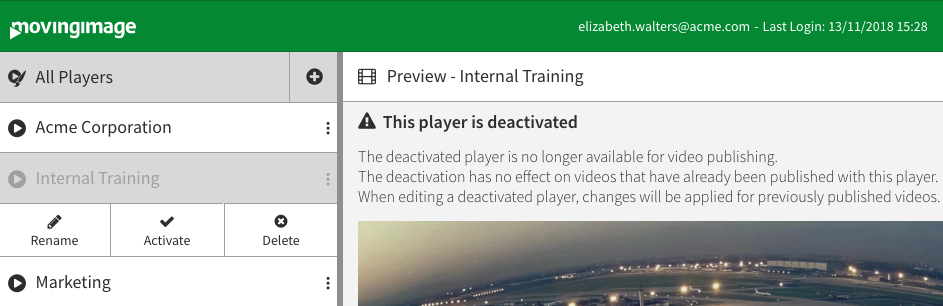To enable a disabled player, perform the following steps:
- First, highlight the disabled player, which you want to activate under "All Players" in the navigation.
- Each player entry has a context navigation. Click the []-icon of the player, which you want to disable. This opens the context menu for the player.
- Click on the [Activate]-button. The player is thus reactivated and available for video publishing.