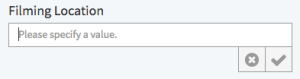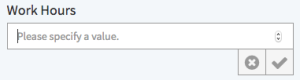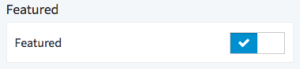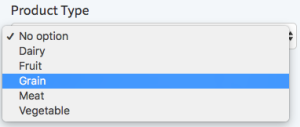The accordion menu Metadata provides information on the video and the following editing options:
Standard Metadata:
| Menu Item | Description |
|---|---|
| Video title | Enter the desired video title. |
| Description | Enter a short description of this video. |
| Keywords | Enter keywords in the text box provided, and confirm this by the [Enter] key of your keyboard. Multiple keywords can be assigned. |
| Uploaded | Upload date and the user who has uploaded this video file (cannot be edited). |
| Last modification | Date and user name of the last modification (cannot be edited). |
| Person in charge | You can optionally change the person in charge of this video. |
| Video ID | The video ID is assigned automatically by the system and cannot be edited. |