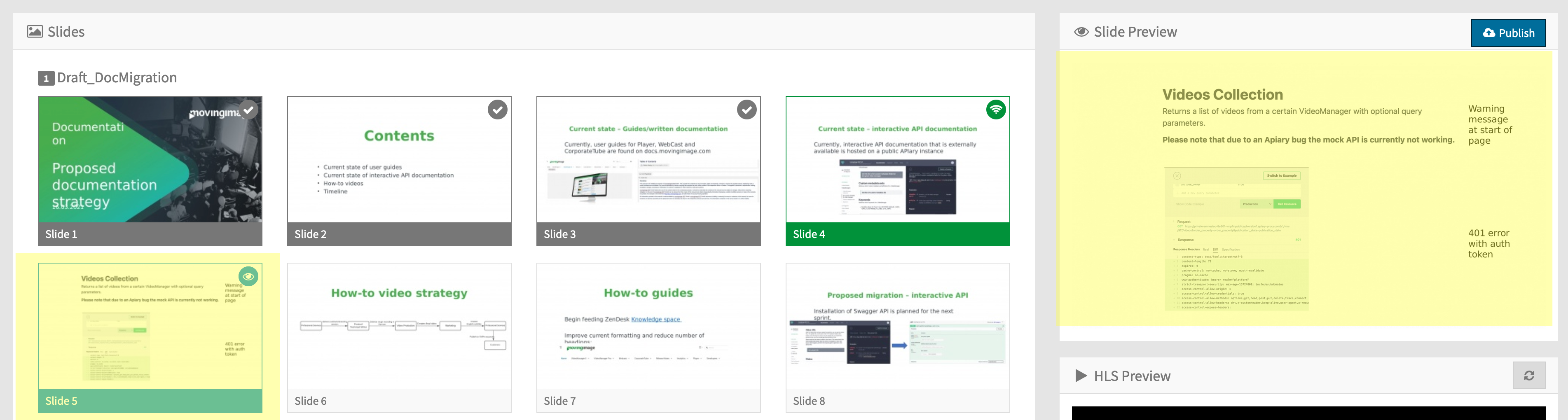Description
Webcast Operators are now able to see the slide delivery status of a Webcast event.
Slide Statuses
Operators will see the following elements while publishing slides to Webcast.
Default State
If a slide has not been published and is not the upcoming slide, the slide remains unchanged.
Published State
If a slide is published and delivered successfully, you will see a dark grey bar at the bottom of the slide as well as a grey Checkmark.
Last published slide
The last published slide is the live slide shown to attendees of the Webcast.
In the Slides section, you will see a green bar at the bottom of the slide and a green Wifi symbol.
Slide preview
Slide preview shows the upcoming slide that needs to be published to the operator. It is indicated with a blue bar at the bottom of the slide.
As well, a blue eye icon will be displayed on the slide's right-hand side.
Pushing Slides
Operators will see the following state changes whenever they push slides to Webcast.
Successful push
The Slide Preview will show the next slide when a slide is successfully delivered to the audience.
Unsuccessful push
An “unsuccessful push” might happen due to a network issue. In this case, the streaming server is not able to insert the slide into the stream.
If a slide is not delivered successfully, the slide preview will not move to the next slide and will stay on already published slide. As well, an error message will be displayed.
The error message tells you to try pushing the slide again:
The push button will also be replaced by a "Try Again" button:
Note that you can only push one slide at a time. Whenever you push a slide, the publish button becomes inactive.