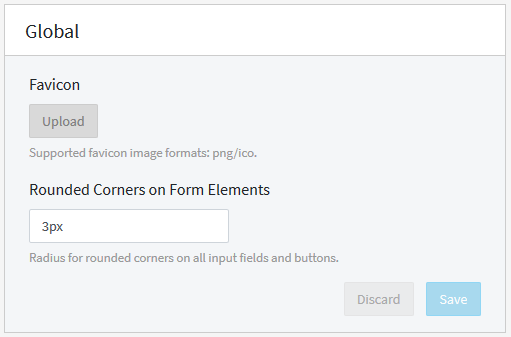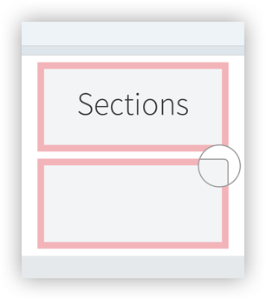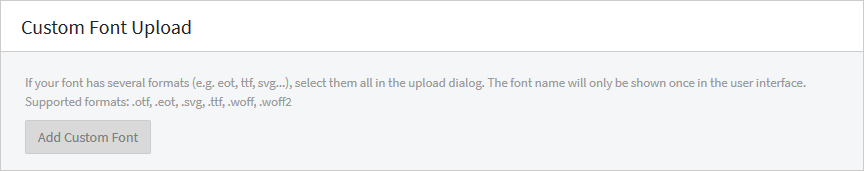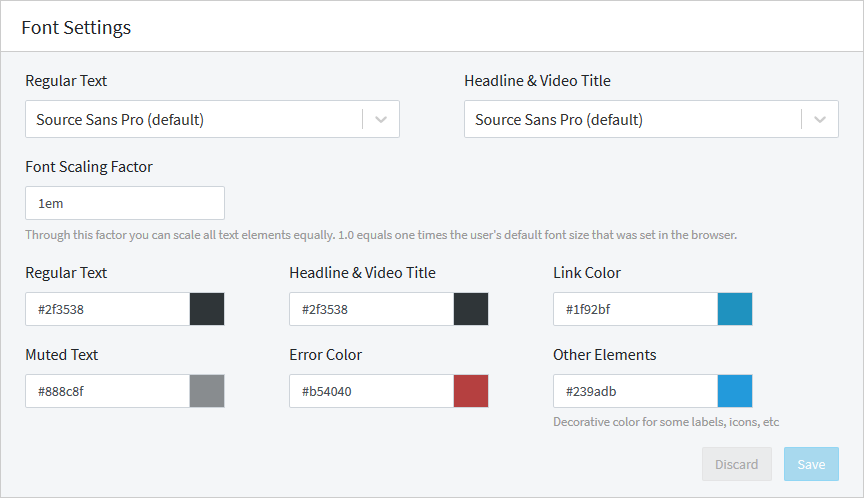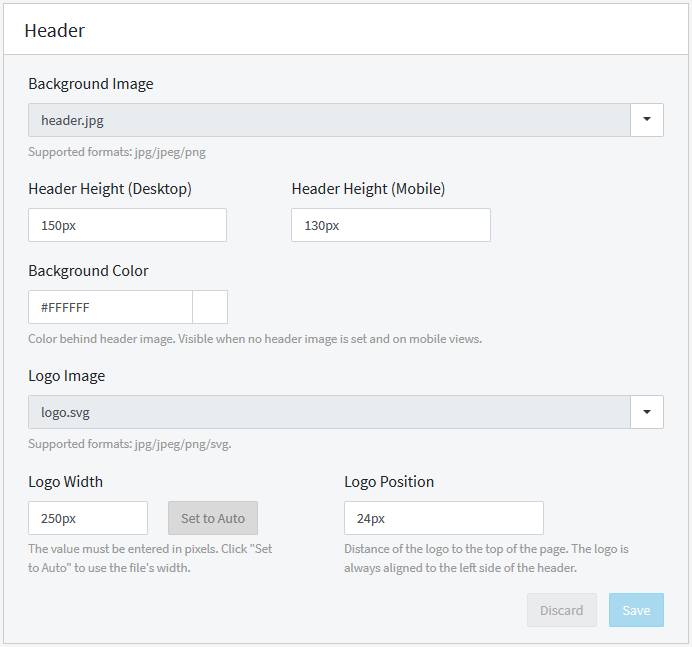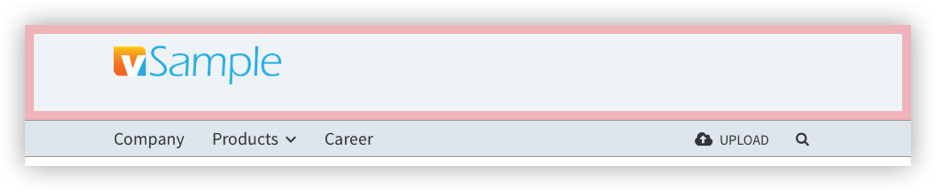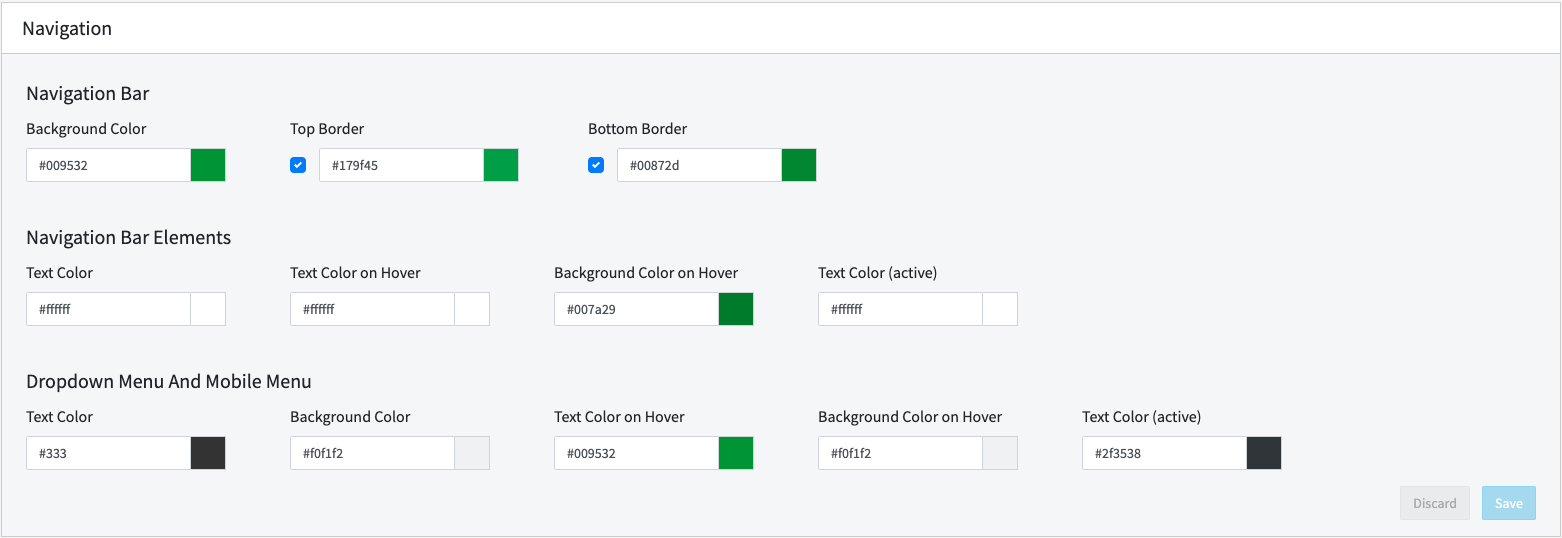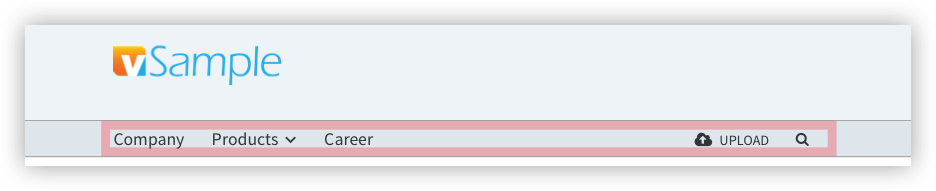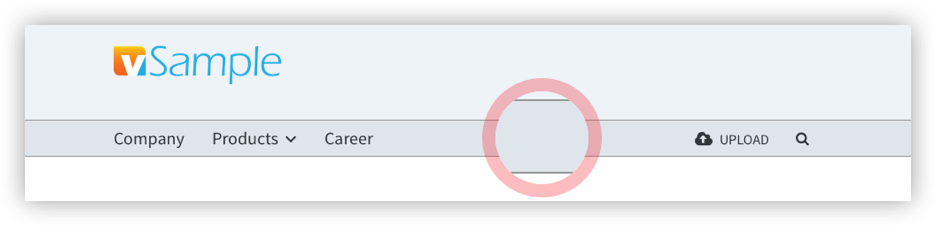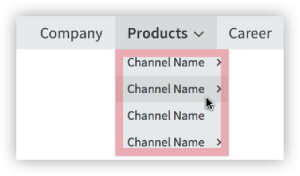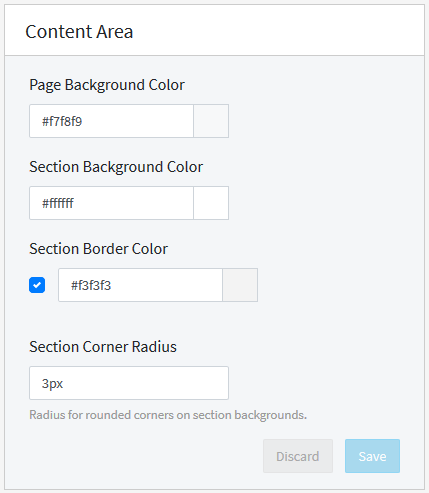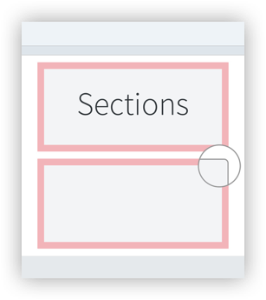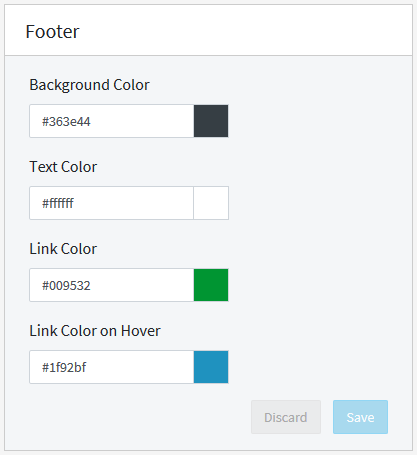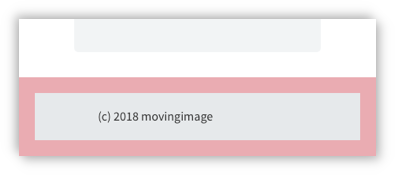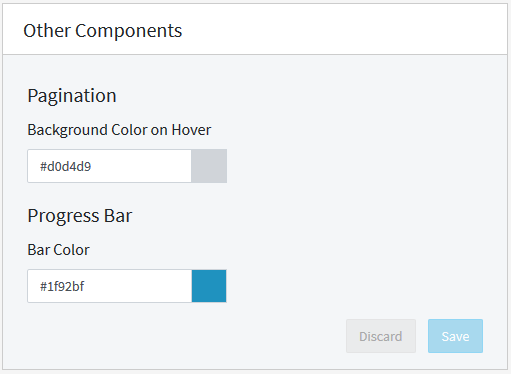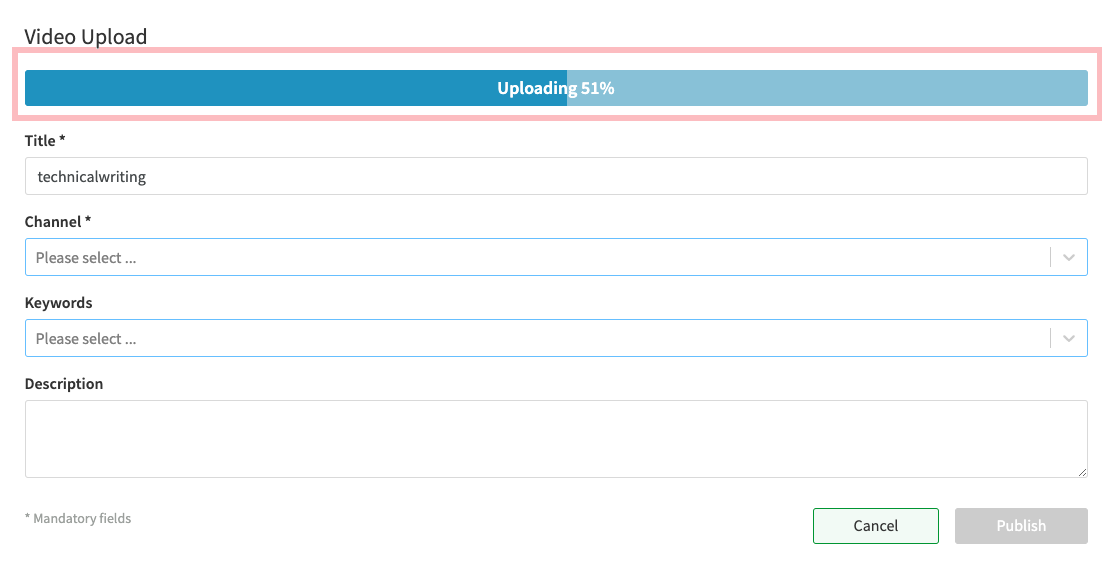In the Design section you can customize the appearance of your CorporateTube portal.
Global
Global settings apply to every part of your CorporateTube portal's appearance. Here you can set your CorporateTube's favicon and define the radius of the rounded corners on form elements.
Note: Due to technical reasons, favicons that are configured in CorporateTube Administration can not be loaded and therefore displayed in Safari browser.
Font & Text
In this section you can customize the color and size of the text used throughout your CorporateTube portal.
Custom Font Upload
Here you can upload one or more custom fonts for use in the CorporateTube interface. To upload multiple formats of the same font, you must upload them simultaneously by multi-selecting them in the dialog box that appears. Supported font formats: .otf, .eot, .svg, .ttf, .woff, .woff2.
Font Settings
This configuration area allows you to customize the appearance of text in your CorporateTube. Any custom font you upload will be available for selection and use.
Header
Here you can customize the header that appears at the top of each CorporateTube portal by choosing a background color, an optional background image for your header and an optional logo. You can also configure the positioning of the header and logo images.
Navigation
In the Navigation section you can configure background and text colors for the navigation and channel menus in your CorporateTube portal.
Content Area
The content area is the main part of your CorporateTube in which your videos and channels are displayed. You can configure its page and section background colors, section border colors and the radius of the section's rounded corners.
Footer
The footer appears at the bottom of each page in your CorporateTube page. It's where the copyright notice and privacy policy for your organization is displayed. In this section you can configure the background color, the body text, links and link hover colors.
Miscellaneous
Here you can configure the colors for the pagination in your CorporateTube and the color of the progress bar on the Video Upload page.