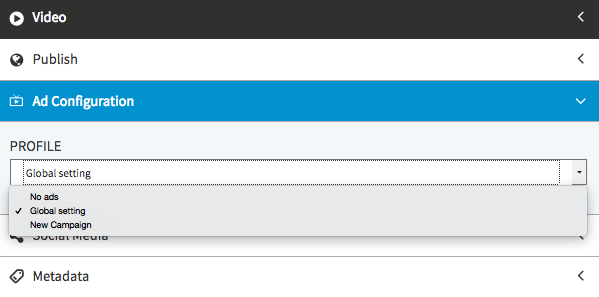"Video ads" is a separate feature package and may not be available with your account.
You have the possibility to add additional video ads to your videos. For this purpose, ad configurations that have been set up in the administration area can be easily assigned to this video (see also "Video Ads"). Video ads can be defined as pre-, mid- or post-roll; while all three ad options can be applied to a single video.
It is also possible to define a global ad configuration for the entire stock of video in your account. If you have not chosen a different ad configuration for a specific video, the global setting will be applied by default.
To assign an ad configuration to a video, perform the following steps:
- First, select the desired video in the video list by clicking on the appropriate entry. For this video, you can now select the required ad configuration.
- Open the accordion menu Ad Configuration.
- Select then the desired ad configuration from the drop-down menu.
- If you do not wish to show any ads for this video, select the entry "No ads" from the drop-down menu. For this video, also the global set ad configuration does not apply.