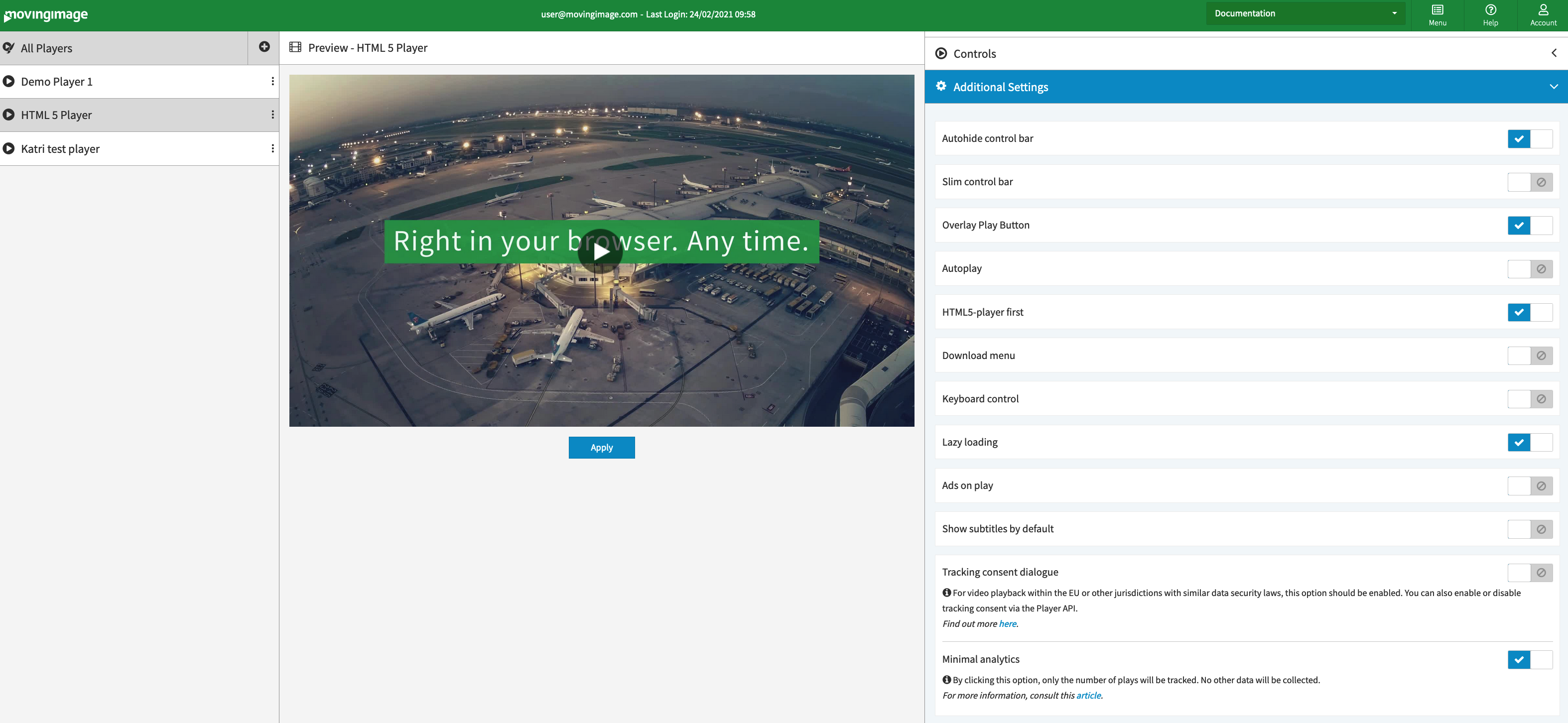Description
In the VideoManager Pro's Player Generator, you can enable minimal analytics for a specific player.
This means you can track the number of plays for a video, but all personally identifiable information will be pseudonymized.
Data anonymization
If you enable minimal tracking, the following information will be collected:
| Value | Description |
|---|---|
Title | Remains unmodified |
Content ID | Remains unmodified |
VideoManager ID | Remains unmodified |
Account ID | Remains unmodified |
Channel ID | Remains unmodified |
Channel name | Remains unmodified |
IP | Always remains the same pseudonymized value: 9857684659911865564 |
Location | Unknown |
User ID | Unknown |
Device ID | Empty |
How it works
Minimal analytics will only be visible if the Track user consent for analytics tracking consent dialogue is disabled.
The feature first checks for user consent. If user consent is given via API or consent dialog, minimal tracking will be disabled.
To enable minimal analytics, follow these steps:
- Navigate to the Player Generator
- Select the player where you would like to apply your changes
- Select Additional Settings and navigate to Tracking consent dialog/minimal analytics
- Ensure that Tracking consent dialog is disabled
- Enable Minimal analytics
- Click Apply (in the middle section) to save your changes
Now, only the information described in the table above will be collected.
If the tracking consent dialogue is enabled and user consent is given via the dialog or API, full tracking will be enabled.
If both tracking consent dialogue and minimal analytics are disabled, tracking can be activated using the Player Javascript API.