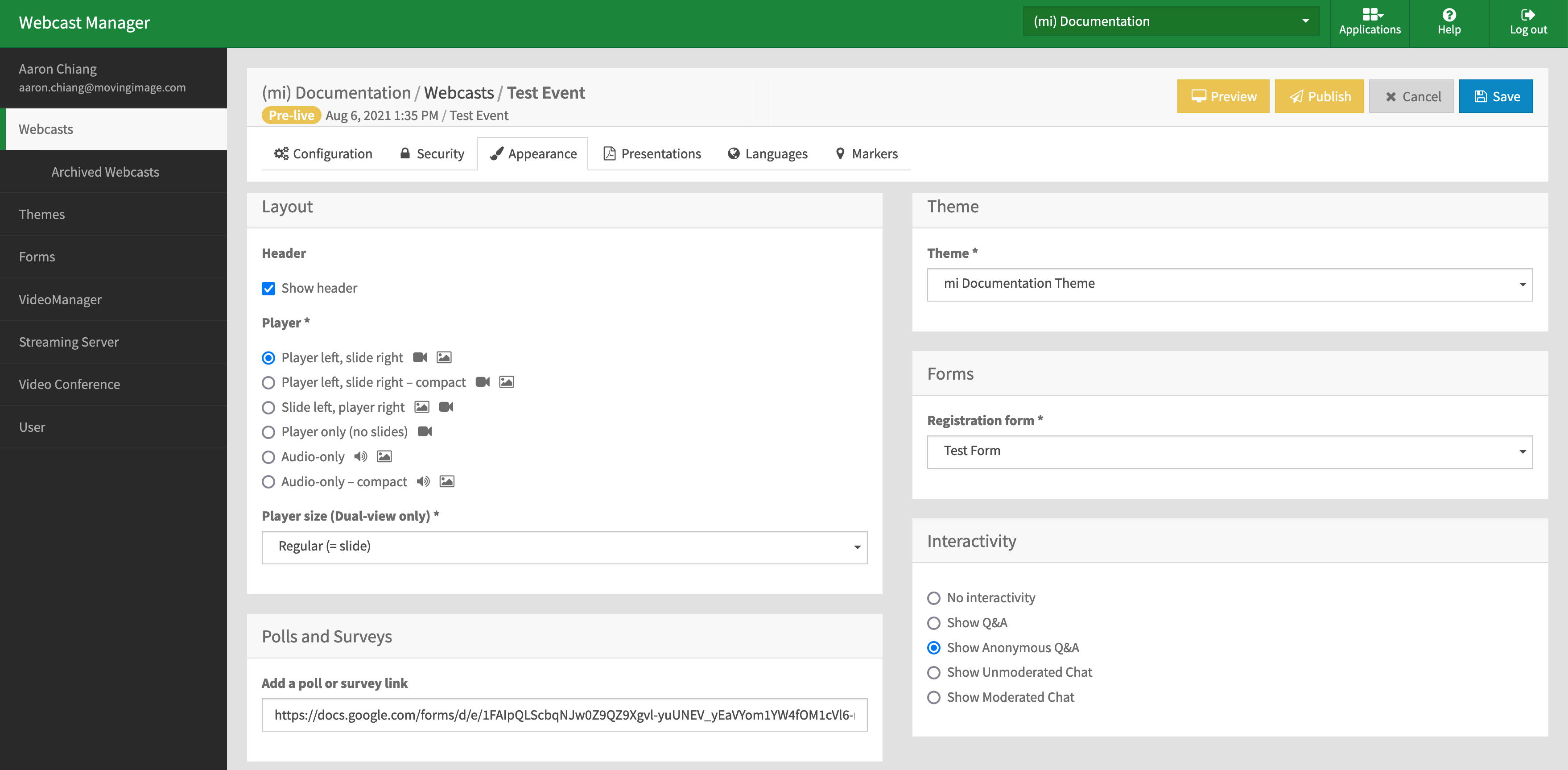Introduction
Integration of third-party polling and surveys is now available in Webcast.
They can be enabled in the Webcast Manager.
Create a poll or survey
First, create a third-party poll using a third-party application such as Google Forms or Survey Monkey.
Once the poll or survey is published, copy the URL of the poll or survey.
Paste the URL in the Webcast Manager
Then, log in to the Webcast Manager.
After logging in and creating and event, navigate to the appearances tab.
Then scroll down to the Polls and Surveys section.
Here, paste the link of the third-party poll or survey you created.