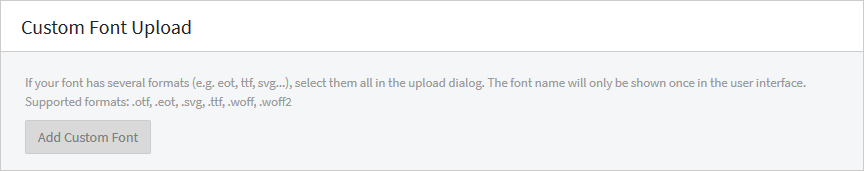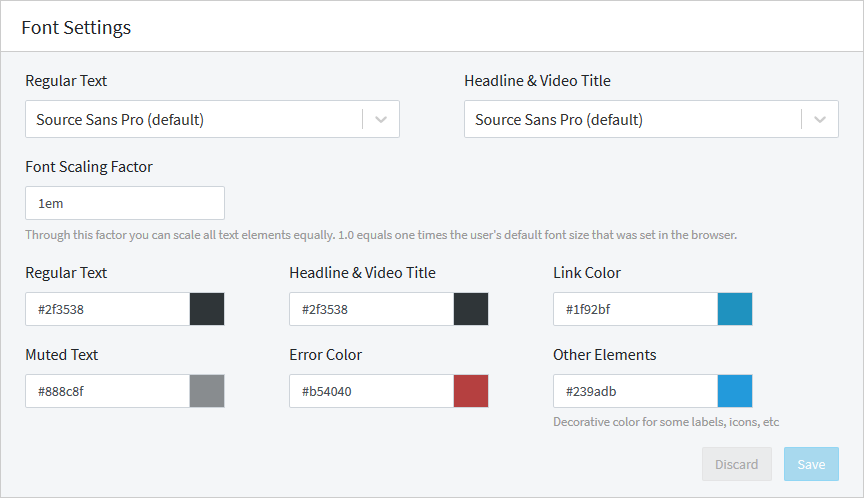Page History
...
In this section you can customize the color and size of the text used throughout your CorporateTube portal.
Custom Font Upload
Here you can upload one or more custom fonts for use in the CorporateTube interface. To upload multiple formats of the same font, you must upload them simultaneously by multi-selecting them in the dialog box that appears. Supported font formats: .otf, .eot, .svg, .ttf, .woff, .woff2.
Font Settings
This configuration area allows you to customize the appearance of text in your CorporateTube. Any custom font you upload will be available for selection and use.
Header
Here you can customize the header that appears at the top of each CorporateTube portal by choosing a background color, an optional background image for your header and an optional logo. You can also configure the positioning of the header and logo images.
...