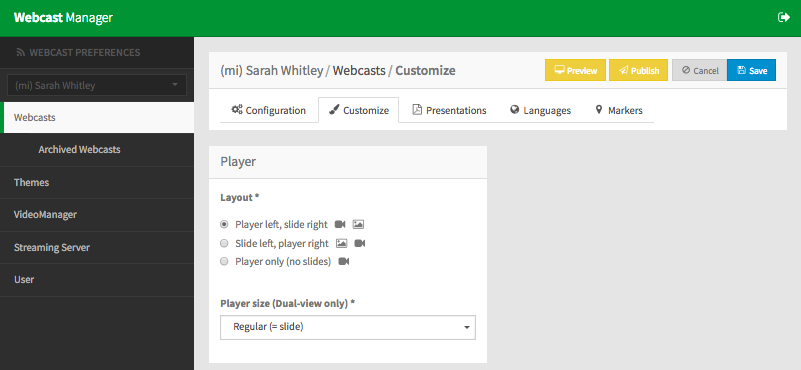In the "Customize" tab, you can setup the appearance of the WebcastConsumer.
Logo
| Parameter | Description |
|---|---|
| Logo | Specify the link to the desired logo. |
| Position | Select the logo position by selecting the appropriate radio button. |
Title
| Parameter | Description |
|---|---|
| Font | Select the desired font from drop-down menu. |
| Font style | Select the desired font style from the drop-down menu. |
| Font color | Enter a valid HEX value or alternatively click on the color box to open the color picker. |
Headings
| Parameter | Description |
|---|---|
| Font | Select the desired font from drop-down menu. |
| Font style | Select the desired font style from the drop-down menu. |
| Font color | Enter a valid HEX value or alternatively click on the color box to open the color picker. |
Player
| Parameter | Description |
|---|---|
| Layout | Use the radio buttons to select the arrangement of the player and slides or whether the slides will appear at all. |
| Player Size | Select the size of the player in comparison to the slides. This selection only applies when the webcast is set to Dual view. |
Custom Colors
| Parameter | Description |
|---|---|
| Background | Enter a valid HEX value or alternatively click on the color box to open the color picker. |
| Chat / Q&A button | Enter a valid HEX value or alternatively click on the color box to open the color picker. |
| Registration form button | Enter a valid HEX value or alternatively click on the color box to open the color picker. |
| Chapter selection | Enter a valid HEX value or alternatively click on the color box to open the color picker. |