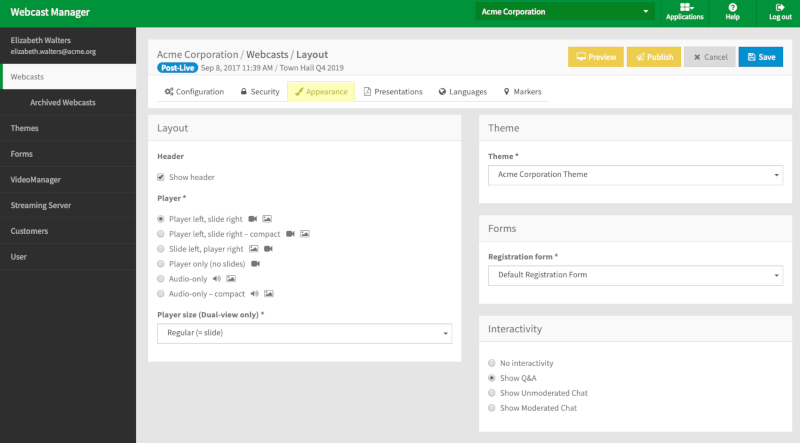In the "Appearance" tab, you can setup the player layout for the WebcastConsumer.
Layout
| Options | Description |
|---|---|
| Header | Use the [Show header] toggle button to show or hide the webcast header in the consumer view. |
| Player | Use the radio buttons to select the arrangement of the player and slides when viewed in Consumer. The player only option removes the slides entirely. The audio-only selection will show an image in place of the video. You can optionally show an image of your choosing instead of the default image (a speaker icon). Specify the audio-only image when setting up a Theme. |
| Player Size | Select the size of the player in comparison to the slides. This selection only applies when the webcast is set to Dual view. |
Theme
Select one of your pre-defined themes from the dropdown menu to use for this webcast.
Interactivity
Use the radio buttons to choose moderated or unmoderated chat, show Q&A or disable comments altogether.