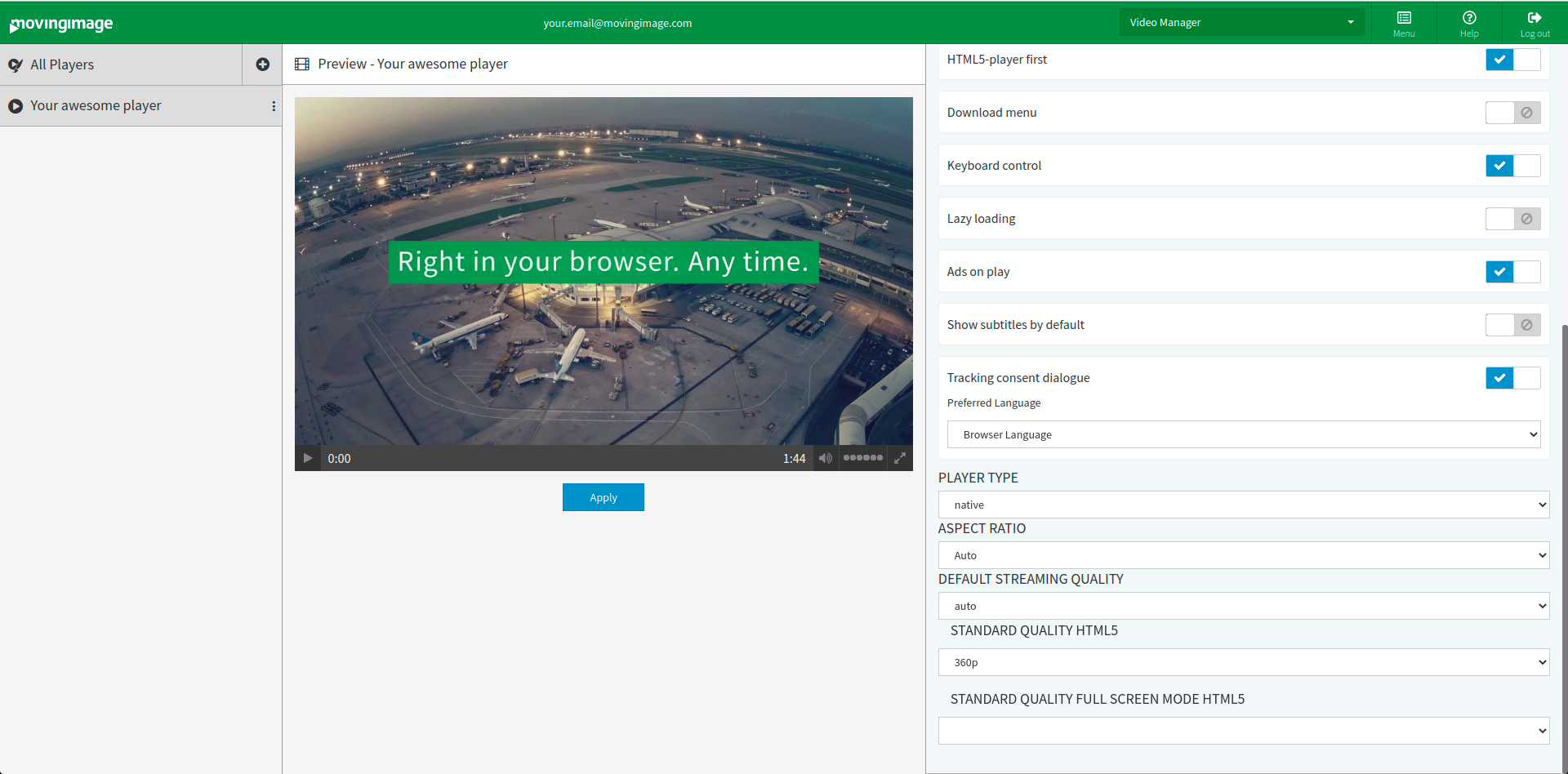To show the consent dialog to viewers, you can toggle the consent dialog from the player generator.
Log into your VideoManager Pro account.
Then, navigate to Player Generator > Additional Settings in the top right corner.
Scroll down to Tracking Consent Dialog. Here, you can toggle the display of the consent dialog box in the player.
Tracking consent dialog is disabled by default. When it is disabled, an information message is shown.
After enabling the tracking consent dialog, select the language of the consent text.
Currently, English and German are supported. If no language is specified, the player chooses the language used by the browser.
If the browser language is not English or German, English is used.
After you enable the tracking consent dialog and select a language option, a dialog will be shown on top of the player.
This dialog will ask the viewer if they consent to the use of analytics technology within the video player:
If the viewer disagrees, analytics is disabled. If the viewer agrees, analytics will be carried out.
If the tracking consent dialog remains disabled in the player generator, the above dialog is not shown and the viewer's activity is tracked for analytics.
Alternatively, the viewer's tracking consent can be set through the player API, described in these steps.