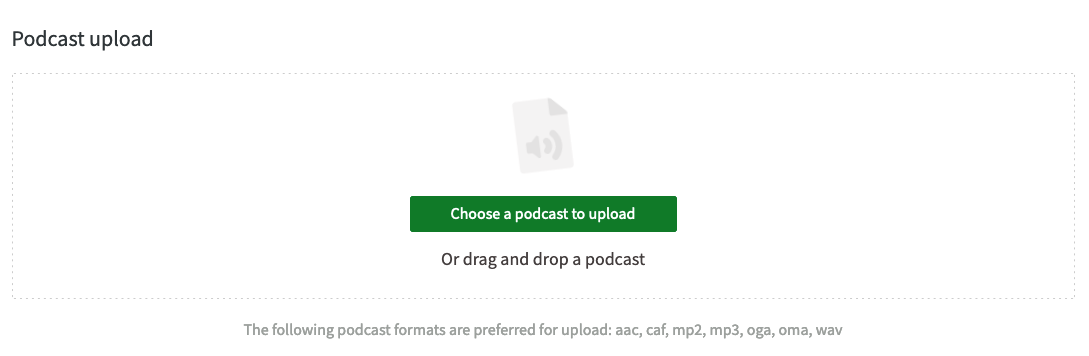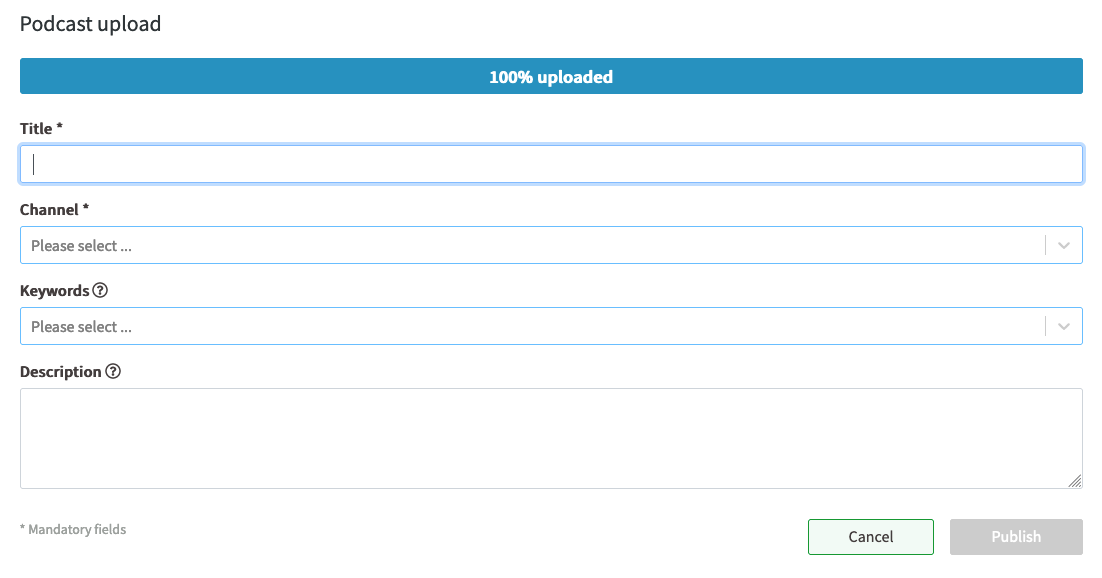If your administrator has given you the rights, you can upload your own podcasts to your company's CorporateTube.
To upload podcasts to CorporateTube,
- Click the [ Upload ] button in the navigation menu.
- You may be presented with a prompt to accept a privacy policy or terms & conditions, if this has been set up by your administrator.
- Click the [ Upload podcast ] button. Then, choose a podcast to upload in the upload dialog box. Alternately, you can use the drag and drop function.
Note that only these formats are supported: aac, cat, mp2, mp3, oga, oma, and wav
- As the file starts to upload, you will see a progress bar and form fields for naming, selecting a channel, adding keywords and describing your podcast. While the podcast is uploading, fill in the upload form fields (the fields marked with an asterisk are mandatory):
| Description | Optional. A description for your podcast. You can also use HTML to add links to your podcast descriptions. |
| Keywords | Optional. Keywords are used to sort podcasts by related topic, and also when searching. |
| *Channel | Required. The channel(s) where your podcast will be located. You can select more than one channel at a time. |
| *Title | Required. The name of your podcast. |
- Click [Publish] when upload is complete.
The "Upload complete" page will appear as confirmation, providing a link to view the newly uploaded podcast. CorporateTube will create a separate link for each channel you assign your podcast to.
After uploading, it may take a few minutes before your podcast shows up in CorporateTube; a few minutes are required for generating the file formats for your podcast.