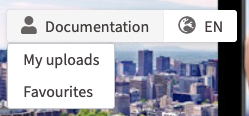Keywords are used to sort uploads by the terms you enter. They are especially useful for finding related uploads across channels.
There are two ways to set keywords:
Set Keywords During Upload
When uploading to CorporateTube, you will be presented with the upload form. There, a field for keywords can be edited.
Editing Keywords for an Existing Upload
To set or edit keywords for an existing upload:
- Click the [ My Uploads ] link in the drop-down menu under your name.
- Hover over the upload you'd like to edit. Click the pencil icon.
- Enter keywords in the "Keywords" field. You can use as many keywords as you want.
- Click the [ Save ] button when you're finished.
- Keywords are not displayed in the upload description, but they are used for displaying related uploads in the sidebar. Keywords are also used as part of the search function.