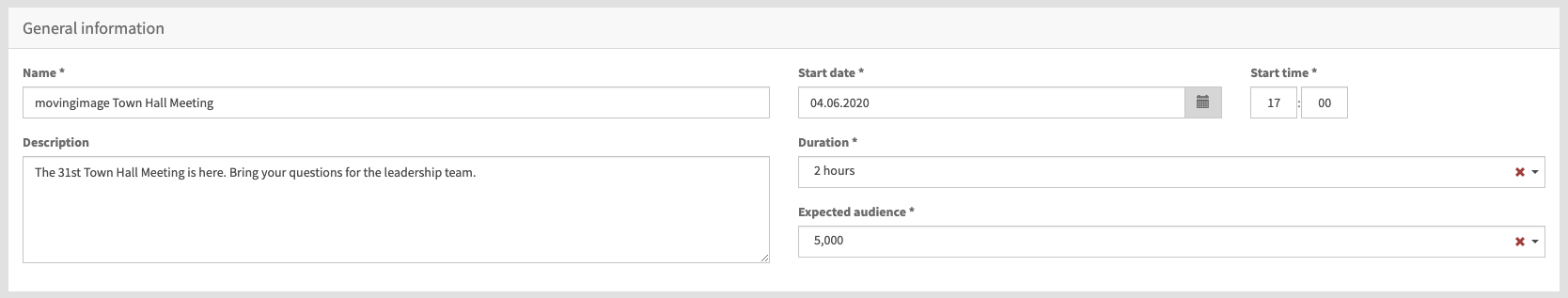This section shows the general information area found in the Configuration tab.
Settings
| General Information: | |
|---|---|
| Name: | Required. This is the Event Name and will be shown in the main list of webcasts and to viewers in WebcastConsumer. It may also be localized for different languages. See Languages for more details. |
| Description: | Optional: Add information about your event here. This will be displayed in the pre-live state in WebcastConsumer, and as the description when uploading the recording to VideoManager Pro. It may also be localized for different languages. See Languages for more details. |
Start Date, Start Time | Required. Values here will appear in the main list of webcasts, and in emails to potential viewers. This helps with scheduling and reminding viewers of webcast events. |
Duration | Required. Choose a time duration for your webcast from the dropdown menu. |
| Expected audience | Required. Choose the expected audience for your webcast from the drop down menu. |
Any event that is in live state for more than one hour after its end time is automatically switched to post-live state.
Example: The start time of an event was configured to 9:00 and the duration of the event is 2 hours. The event starts with a delay of 15 minutes at 9:15. If the event is still in live state at 12:15, it will be automatically switched to post-live state.
When using the Video Conference Connector, the selected connector is reserved for you during the scheduled time. If your event runs for longer than its scheduled time, and the selected connector is reserved for another event, you could be disconnected and your event will end.