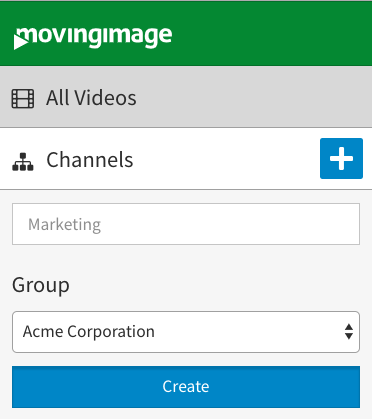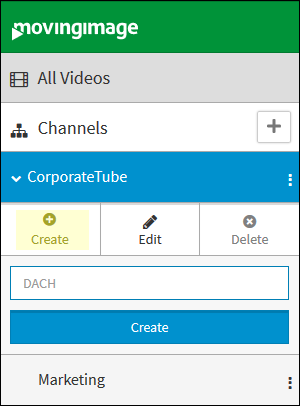To create a new channel, follow these steps:
- In the navigation area, click the [] symbol.
- Enter the desired channel name in the text box provided.
- If the "Ownership" feature is enabled for your VideoManager, you can assign the new channel to an ownership group via the corresponding drop-down menu.
- Click the [Create] button.
The new channel is created and appears in the hierarchically structured channel tree.
To create a new sub-channel, follow these steps:
- Click the [] symbol of the channel you wish to add a sub-channel to.
- Click the [] button.
- Enter the sub-channel name and confirm with the [Create] button under the text field.
See the Channel Metadata chapter for information about how to rename a channel and modify its other metadata.